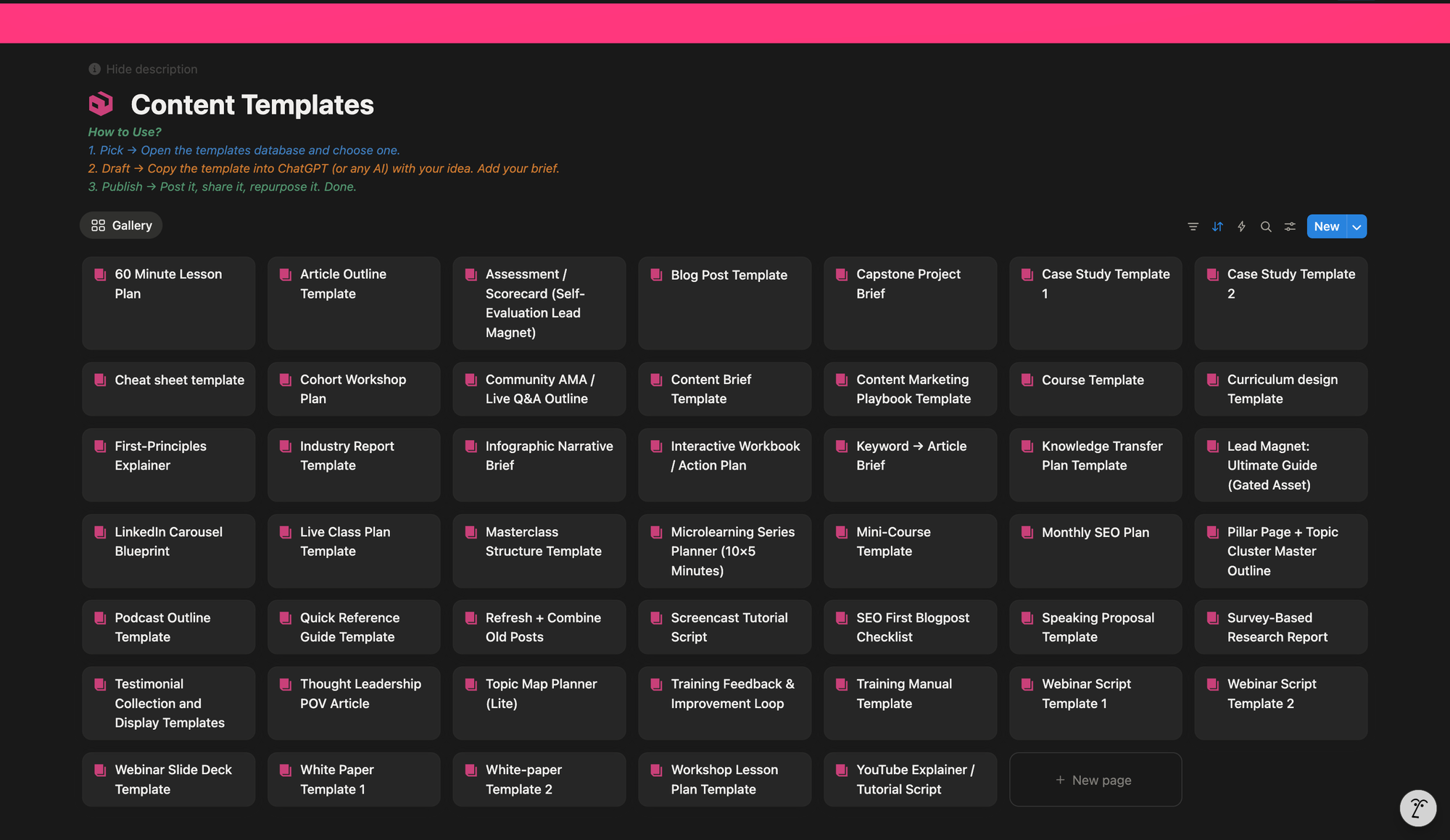
If you're a solo founder, freelancer, or content creator spending 3-4 hours per piece of content, you're doing it wrong. Not because you're a bad writer—but because you're starting from scratch every single time.
In this guide, I'll show you exactly how AI content templates can transform your workflow from painful to profitable. Plus, I'm sharing 47 battle-tested templates that work with ChatGPT, Claude, and any AI tool.
What Are AI Content Templates?
AI content templates are pre-structured frameworks that you paste into AI tools like ChatGPT or Claude along with your specific brief. Think of them as proven blueprints that eliminate blank page paralysis.
Instead of telling ChatGPT "write a blog post about X," you give it:
- A structured outline
- Specific sections to include
- Tone and style guidelines
- Length parameters
- Target audience details
The difference? Generic AI output vs. professional, structured content that actually converts.
The Problem with Generic AI Prompts
When you type "write a blog post about productivity" into ChatGPT, you get generic, forgettable content. It lacks structure, personality, and strategic purpose.
Generic prompt output:
- Surface-level insights
- No clear structure
- Inconsistent tone
- Missing key elements (CTAs, examples, social proof)
Template-based output:
- Proven structure that converts
- Consistent quality across all content
- Strategic placement of CTAs
- Optimized for both readers AND search engines
Why AI Content Templates Are Your Secret Weapon
1. Save 70% of Your Content Creation Time
Before templates: 4 hours per blog post
After templates: 45 minutes per blog post
That's not an exaggeration. Here's why:
Without templates, you spend time on:
- Figuring out the structure (30 mins)
- Deciding what sections to include (20 mins)
- Organizing your thoughts (40 mins)
- Writing (2 hours)
- Editing for structure (30 mins)
With templates, you only spend time on:
- Selecting the right template (2 mins)
- Filling in your brief (5 mins)
- Pasting into AI tool (1 min)
- Customizing AI output (20 mins)
- Final polish (15 mins)
2. Maintain Consistency Across All Content
Every piece of content follows a proven framework. Your audience knows what to expect. Your brand voice remains consistent.
3. Eliminate Decision Fatigue
No more "what should I write about today?" Just pick a template, add your topic, and go.
4. Scale Without Sacrificing Quality
Whether you're publishing 1 piece per week or 10, templates ensure every single one meets your quality standards.
How to Use These Templates with ChatGPT (Step-by-Step)
Step 1: Choose Your Template
Pick based on what you're creating today. Blog post? Use template #8. Course? Use template #2.
Step 2: Customize the Template
Fill in the blanks:
- Your topic
- Target audience
- Key points to cover
- Desired tone
- Content length
Step 3: Paste into ChatGPT/Claude
Copy your filled template and paste it into your AI tool with this format:
I need you to create [content type] using this structure:
[Your filled template]
Please write this in a [tone] tone for [audience].
Length should be approximately [X] words.
Include:
- [Specific requirement 1]
- [Specific requirement 2]
- [Specific requirement 3]
Step 4: Review and Customize
AI gives you 80% of the work. You add:
- Personal stories
- Unique insights
- Brand voice tweaks
- Final polish
Step 5: Publish
Your content is ready in a fraction of the time.
Frequently Asked Questions
Q: Do I need ChatGPT Plus or Claude Pro?
A: No! These templates work with free versions of any AI tool.
Q: Do I need a paid Notion account?
A: No! A free Notion account works perfectly.
Q: Can I customize the templates?
A: Absolutely! They're designed to be customized to your brand and needs.
Q: Do you offer refunds?
A: Yes! 14-day money-back guarantee if the templates don't save you time.
Q: Will you add more templates?
A: Yes! All buyers get lifetime access to updates and new templates.
Q: Can I use these for client work?
A: Yes! Use them for your own content or client projects
