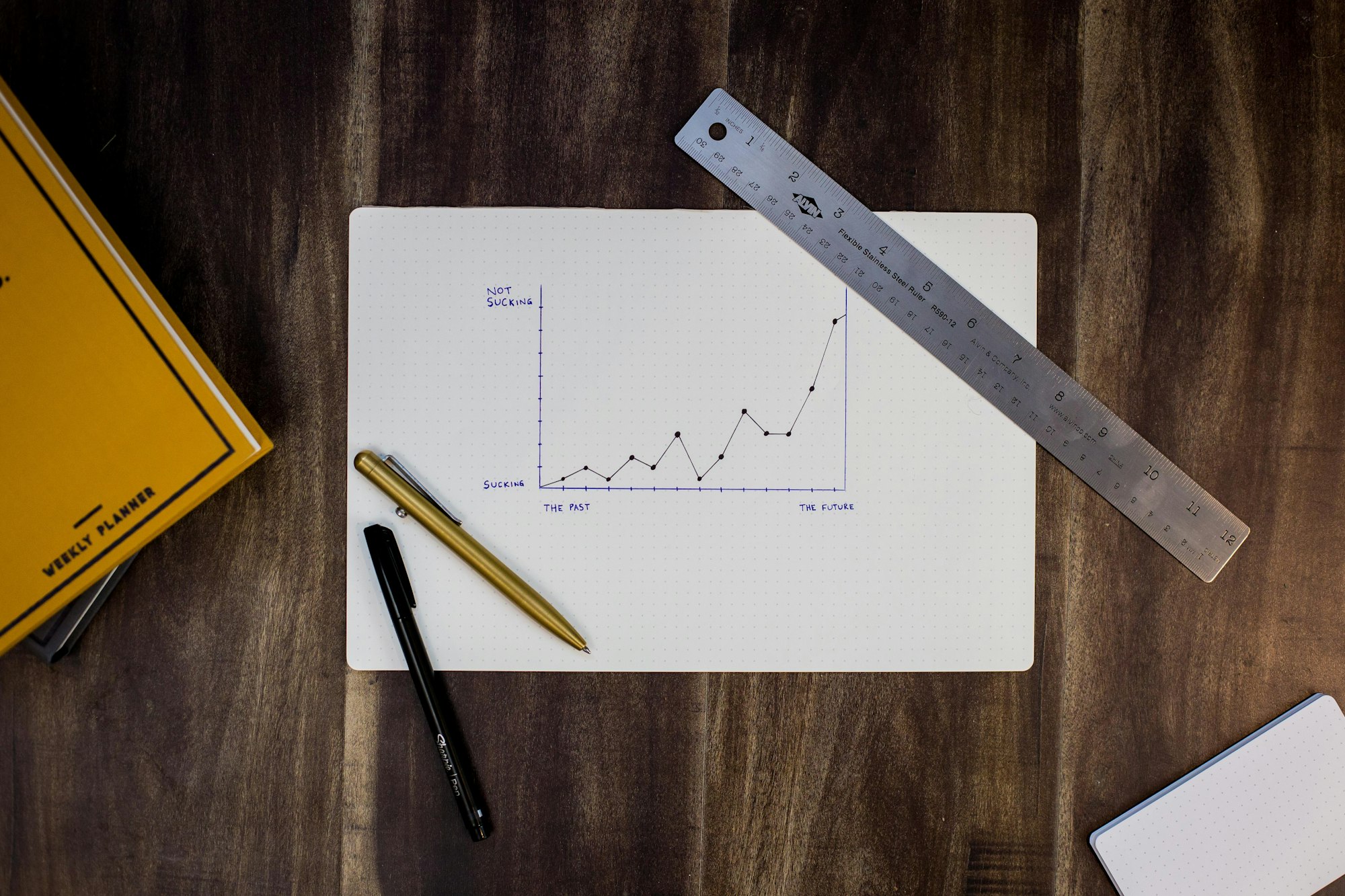
This post will cover the 5 most important and must-know tools for data scientists or analysts. These tools are essential to the data science ecosystem. Every data professional should make sure they are familiar with these tools.
Data science tools and significance.
Data science is becoming more relevant, with companies hiring data scientists to help manage their data and make better decisions. Data science has become more and more accessible. Online courses and Guides are making it easier for anyone to learn the skills necessary to become a data scientist. Data scientists or analysts use a lot of specialized data science tools to get their job done. These tools are very important and are key skills that contribute to the data science workflow.
5. Apache Spark.
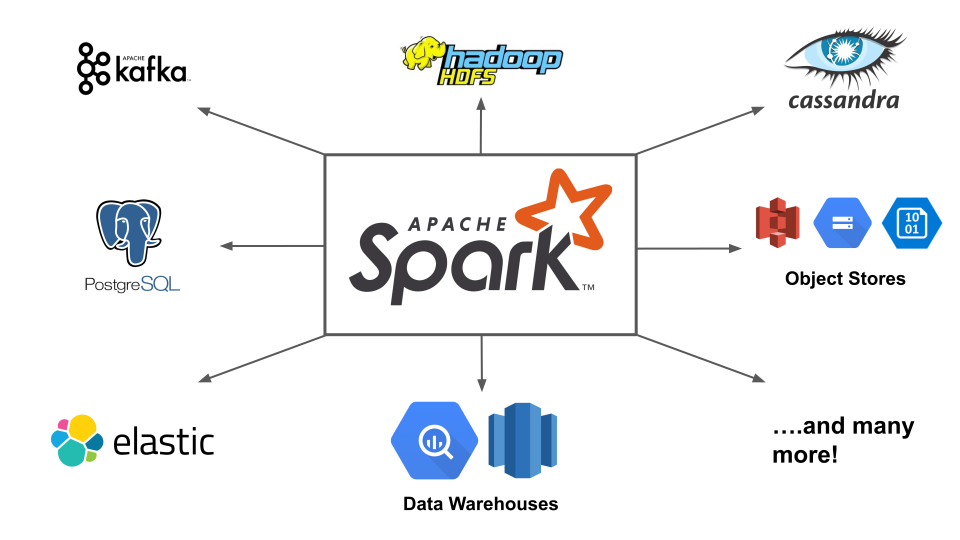
Apache Spark is an all-powerful analytics engine. It is an open-source distributed processing framework, which can be used to process big data and make it work in real time. Apache Spark is a great tool for data science. It allows us to perform complex data analysis tasks in a matter of seconds. with minimal programming.
The Spark framework is also scalable. You can run it on a cluster of machines or even on all the machines in your company. It is a great choice for those who are looking to implement data science and analytics in their business. It is often compared to Hadoop, but Spark is much faster and more scalable.
Spark can process data in batches, which means it can handle a lot of data at once. It also has an intuitive programming model that makes it easy for developers to work with. It is well-known for providing extremely fast cluster computing. Spark uses a variety of data sources, including Cassandra, HFS, HBase, and S3, and can carry large sets of data with ease.
Pros:
- Spark is written in Scala, Java, Python, and R, so it can be used for any type of data processing.
- Apache Spark is a free and open-source tool.
- It is relatively easy to get started since it has libraries and tools that can be used for data processing.
Cons:
- Requires technical skills and knowledge.
- Not as easy to learn as the other tools on this list and has a steep learning curve.
- A Resource hungry tool and requires a lot of processing power.
4. MySQL & PostgreSQL
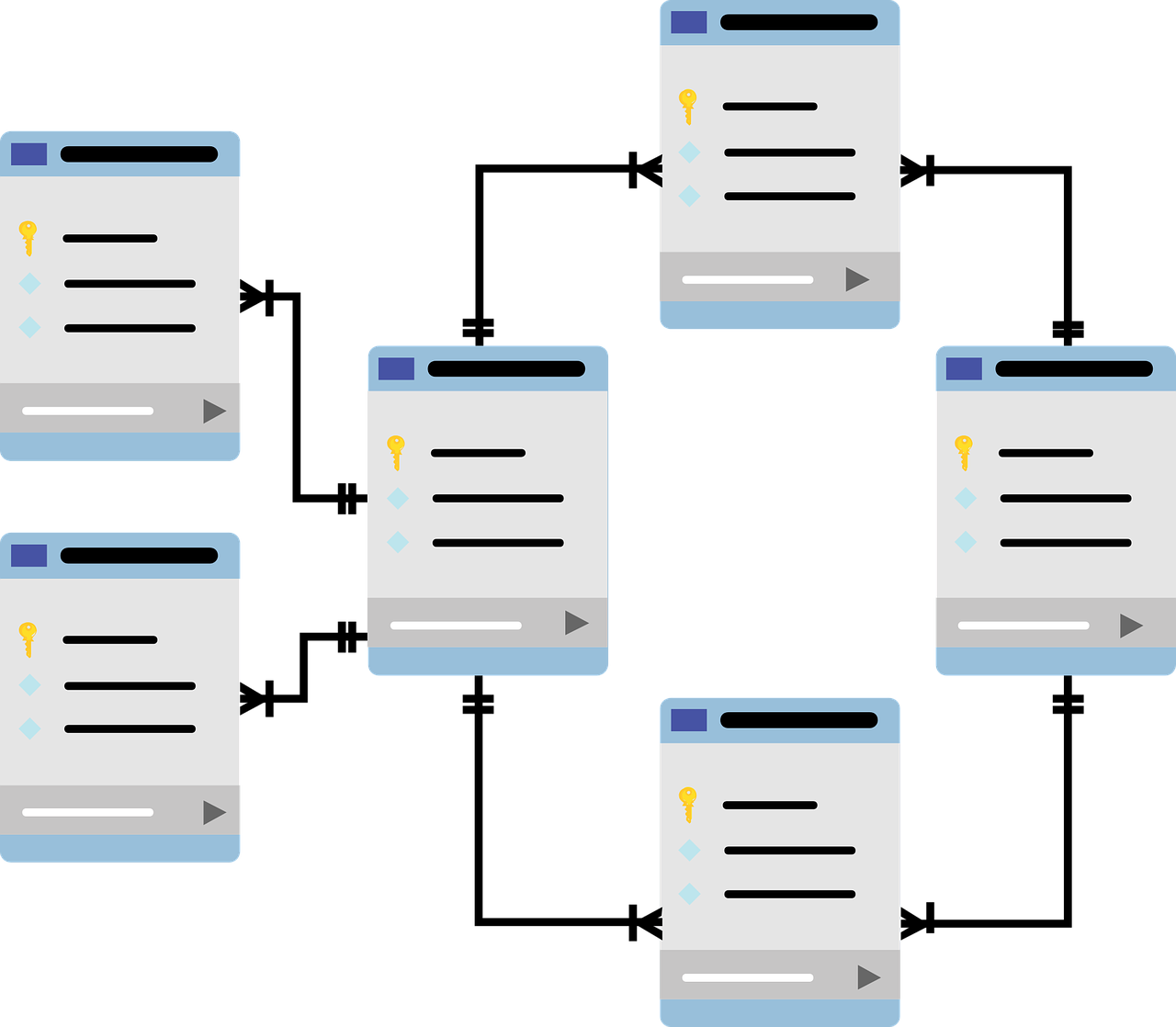
PostgreSQL & MySQL are two popular Open source relational database management systems that are known for their speed, reliability, and features. Structured Query Language(SQL) is used to perform queries and alter, merge, create, delete or manipulate data within these databases.
MySQL is the most popular database management system. MySQL is an open-source, cross-platform relational database management system. It is used by many companies and organizations such as Facebook, Yahoo!, and Wikipedia. PostgreSQL on the other hand is a very powerful and complex database management system. PostgreSQL is a very powerful database management system that is used by many companies and organizations such as Apple, PayPal, and Netflix.
MySQL Workbench & pgAdmin are GUI-based tools for MySQL and PostgreSQL Respectively. The interface of these tools is designed to make it easy for users to create, edit, and administer databases and tables. MySQL Workbench or pgAdmin is used to manage databases, import and export data, run queries and scripts, and manage Schemas and relationships.
Pros:
- Very easy to use, user Interfaces can be used in different operating systems including Windows, Linux, and macOS.
- Can Be used to store and manage a huge amount of data.
- SQL is a functional and easy-to-learn language with simple syntax.
Cons:
- More advanced queries and functions require technical knowledge.
- May get complicated to manage, when there is a massive amount of data in the form of tables with various relationships.
3. Tableau & Power BI

Tableau and Power BI are Data Analysis, Visualization, and reporting tools. They are Market Leading Business Intelligence tools used to analyze, summarize and visualize data in an easy-to-understand format.
Both of these tools are easy to use and have friendly Graphical User Interfaces. The drag-and-drop functionalities can be used to create beautiful reports and stunning dashboards.
They can connect to a variety of data sources and can visualize Live changes and fluctuations in huge databases. Tableau and Power BI Have some major Differences but mainly perform similar functions. The ease of use permits even the end users to prepare reports themselves without depending on any professionals.
Pros:
- Can be used to build live, interactive reports and Dashboards.
- Can Connect to a huge variety of data sources.
- Availability of Free versions — Power Desktop and Tableau Public.
Cons:
- Free Versions of both tools have several limitations.
- Not very flexible and has a very specific and limited set of applications.
- Both tools have an expensive paid version and are costly if implemented at an enterprise scale.
2. Python or R Programming
Python and R are two open-source programming languages and are among the top programming languages used in the field of data science. While the Differences between Python and R are a whole different topic, both are great and widely used for data science.
Python is an open-source programming language used by data scientists and developers alike. It is a very flexible language capable of performing several functions for all many different applications. It is used to perform various tasks including, Data Analytics, Web Development, Automation, Machine Learning, and Artificial Intelligence. Python is popular for its simple syntax, readability, maintainability, and portability, which is why it is popular among beginners in the field.
R Programming language is a scientific language, used mostly for data science. While Python is a jack of all trades, The R Language is a master of data science. It is considered to have a more difficult syntax by most programmers, But, a non-programmer might find the R syntax to be more straightforward.
Both Python and R have a huge library of data science packages. They have separate libraries for data visualization, data processing, data engineering, ETL, Machine Learning, Deep Learning, Advanced Analytics, Mathematical Functions, and more. Big companies such as — ANZ, Google, and Firefox use R for data science. While, companies such as YouTube, Netflix, and Facebook are known to use Python.
Pros:
- Python & R have an extensible collection of free libraries catered for data science and Visualization.
- Can for performing Big data analytics with no limits to the amounts of data they can process.
- Both Python and R are both open source and free-to-use data science tools.
Cons:
- Requires technical knowledge and expertise.
- Is More difficult to use than other data science tools in this list.
- More difficult to implement and might be more expensive if you do not have the right personnel and skill.
1. Microsoft Excel
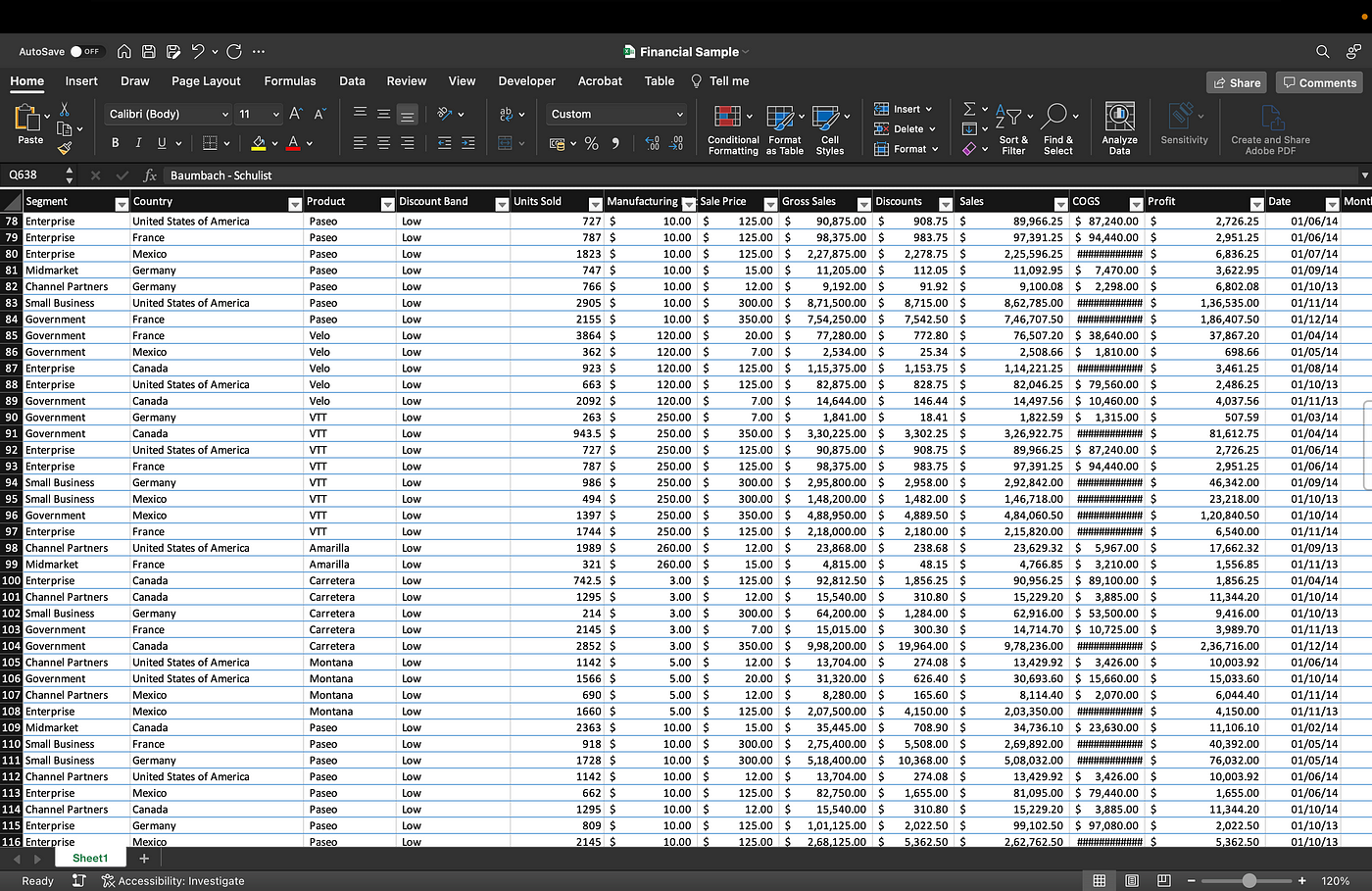
Microsoft Excel is one of the most powerful data science tools used by professionals in data, to perform several data sciences and analysis tasks. Excel is the most popular and accessible tool for handling small amounts of data. It can handle up to 16,380 columns on a single sheet and has a maximum number of rows of just over 1 million.
Even though it is basic and has limited advanced functionality, It is a fundamental and one of the most essential tools for Data Science. It is mostly used for basic Analysis, data wrangling, and reporting.
Excel is a comprehensive spreadsheet app with a focus on data analysis. It can be used to organize and summarize data and keep track of information. It is an essential tool in a data science toolkit and plays a crucial role in any professional job. Whether you are a data scientist, analyst, engineer, or product manager, Excel will play an important role in your daily workflow.
It can perform advanced functions with the help of the built-in excel language. The Excel formulas can perform advanced tasks like conditional formatting, Conditional statements, Lookups, String manipulation, and several other automation. Excel Can Also be used to build complex reports and dashboards.
Pros:
- Widely used by professionals from all industries and career streams.
- Very Easy to use
- Very Flexible with Lots of useful functions for almost any Application.
- Tons of third-party Plugins and Integrations to suit any workflow
Cons:
- Excel is not free and is
- Poor at handling big data.
Learning data science and Staying up-to Date.
My list of the 5 best data science tools for the time being.... Data science is constantly changing, and we need to be up to date with constantly evolving tools and technology.
Here’s a list of great books to get you started with these data science tools :
- A Beginners Guide for Apache Spark — Apache Spark in 24 Hours, Sams Teach Yourself.
- A great resource to learn SQL for Beginners — SQL for Data Analytics: Perform fast and efficient data analysis with the power of SQL.
- The best book to learn Power BI — Microsoft Power BI Quick Start Guide: Bring your data to life through data modeling, visualization, digital storytelling, and more.
- Best Starter Guide to Tableau — Learning Tableau 2020: Create effective data visualizations, build interactive visual analytics, and transform your organization, 4th Edition.
- My Favorite beginner’s guide for Python for data science — DATA SCIENCE FROM SCRATCH 2/ED FIRST PRINCIPLES WITH PYTHON.
- A comprehensive starter’s guide for learning R for Data Science — Introduction to Data Science: Data Analysis and Prediction Algorithms with R.
- My No. 1 recommendation for learning Excel fast — Excel Basics In 30 Minutes (2nd Edition): The beginner’s guide to Microsoft Excel and Google Sheets
Hopefully, this will help you get a head start on your data science journey. Thank you for reading !! 😃 👍.





